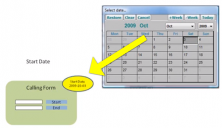Passing Form Values
A common requirement is to pass values from one form to another. In these videos I demonstrate some problems you might face, and demonstrate a good and robust way of doing it.
Open One Form From Another
Open One Form From Another
Video 1 (3:15)
I have used the technique shown here, for many years. I find it is very flexible, also, quick and easy to copy from one Form to another.
In the sample database I use this code:-
Private Sub btnOpenForm2_Click()
Dim strFrmName As String
strFrmName = "Form2"
DoCmd.OpenForm strFrmName
With Forms(strFrmName)
'.btnOnForm2.Enabled = True
'.fSetUp ("Sample Parameter")
'.Caption = "I CAN CHANGE THE CAPTION"
End With
End Sub
… to open the form and directly and access the properties of the command button.
I have deliberately left items (the commented out lines) in the code so you can get an idea of what’s possible by using this method.
For example this line here ‘.fSetUp calls the function “fSetUp” which is a public function within the form you are opening. If you un comment that line it will calls a function and you can see how it works.
This is a very powerful way of controlling what happens when you open another form….
You can also provide function parameters which provide one method of Passing values through to the form you are opening…
Video 1 (3:15)

Related Links:-
Tags to help me find this piece of code:-
#With End With #Open Form #OpenForm #fSetUp… …
Form Load, Activate, Open, Issue
Form Load, Activate, Open, Issue
Video 2 (3:58)
Video 2 (3:58)

… …
Form Values passed to Controls
Form Values passed to Controls
Video 3 (1:22)
Video 3 (1:22)

… …
MORE - On the Form Load Issue
The Form Load Issue
Video 4 (2:00) Approx!
This video, from my YouTube Playlist:-
Object Oriented – Nifty Access
Explores creating a Class Module and how to use it with Allen Browne’s Calendar Form… However Allen Browne’s Calendar Form can be set up and used as is, you don’t need the Class Module, unless you want access to the advanced features the Class Module provides.
Follow the instructions on Allen Browne’s website – Popup Calendar HERE:-
http://allenbrowne.com/ser-51.html
I have created my own Calendar Control/Form, The:-
The NIFTY DATE PICKER has the distinct advantage that it’s very customisable. More Here:-
Nifty Date Picker for ALL Versions of Access – Nifty Access
Colin’s Date Picker which in my opinion is very slick looking, (I’m jealous!) is HERE:-
Video 4 (2:00) Approx!

… …
PopUp Form - Pass Data Back
PopUp Form - Pass Data Back
Video 4 (7:57)
In this video I demonstrate calling a pop-up form, extracting a row number from a subform in datasheet view on the form. I demonstrate how to extract text from the same subform. I suggest t’s a good idea to start using the “Value” of property. I explained how to pass the value by making a copy of the textbox. I passed that to the Pop-Up form. Then, add a custom property and pass the data into the custom property. I use the “With” – “End With” Block to bracket the code that operates on the form.
Video 4 (7:57)

… …
Call Called Class
Call Called Class
Video 5 (9:44)
This was one of my early videos on “Call Calling” Class. As with most projects your code starts out with the goal of solving one particular problem. As you progress, you realise your idea can be applied more generally. I recently updated this Class Module . It was originally based on the Microsoft active X calendar control.
See YouTube playlist here:- Object Oriented – Nifty Access
Video 5 (9:44)

… …