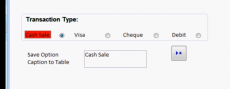Option Group Label Color Change
The technique employed in this sample is well worth learning and applying in your own MS Access database. There's always a gotcha when you are developing new code, and I hit one when I was trying to build this.
I wrote the code to change the label colours, but it didn't work? It turned out "IT WAS WORKING" but the background colour of the label was set to "TRANSPARENT" Therefore I couldn't see the colours change.
This is why you have to do coding yourself, this is why you have to push yourself and try new things, because YOU WILL come up against brick walls, BUT once you've pushed through the brick wall you know something new, you improve, and you become a better programmer.
Option Group Label - Video & Download
Option Group Label Color Change
Video 1 (7:17)
This video demonstrates a code module which allows you to change the colour of the selected option group label, and optionally collect the caption of the selected label.
The code module is generic, it will work for any option group containing any number of labels (within MS access limits) and will change the colour of the selected option group label, you could also modify the code to change the other features of the label, like the border colour, border style, text style, font size, any attribute which is modifiable in VBA code.
Video 1 (7:17)

… …