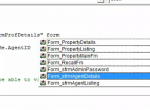Find a Form Name
Find a Form Name
Video 1 (1:03)
Can’t remember the name of the Form you want? Quickly and easily access the list of forms in MS Access when you are entering code into a code window.
Type in “form”, then hold down the Ctrl key and press space. This should show you a list of Forms. Look for the form you want. Look for the form name, (the form with the name you gave it) but it will be prefixed with “Form_” so if your form is named “frmYourForm” then look for “Form_frmYourForm” … Now delete the prefixing characters Form_ and you will have a reference to your form in your code.
Video 1 (1:03)

Play Video
… …