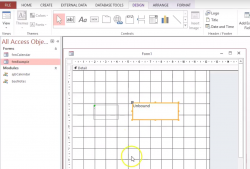Attach a Label
Attach a missing label – Nifty Access – The problem you are facing is, you’ve got a Control and it’s missing its Label. To duplicate the situation, first create a Textbox on an MS Access Form. Created a text box with a label. When you move the text box, the Label moves with it.
Attach a Missing Label
You Deleted the Label - And Now Want it Back!
Video 1 (0:52)
However for some reason you decide you no longer need the label and you delete it. A few hours later you realise you made a mistake and think to yourself “Damn! I wish I hadn’t done that” You try and fix the problem by creating a new label, however The first problem is the label won’t stay there! It vanishes! You can solve that problem by entering the label and pressing a dot, or any text really. You’ve added a caption in the label and it will stay. But although the New Label is adjacent to your text box, it won’t move with the Textbox, it’s not fixed, not attached to it. What you do is you click on the label do:- “Cut” then click on the text box and do “Paste”. Now your label is reattached to your text box…..
Video 1 (0:52)

See the video Above:- Video 1 (0:52) for a demonstration of the problem and how to fix it.
More Label Posts
Vertical Text in a Label
Explanation of how to display text vertically in a label and textbox here:-
Find Caption of Label
Getting the caption of a text box label is not straightforward, I explain it here
… …