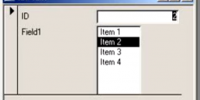List Box Default
Please be aware that while upgrading the Nifty Access Website I discovered this post. I tried to link it back to the original post on Access World Forums, however I couldn’t I find the post. I found one that looks similar, but I don’t think it is the correct one! I’m going to leave this post like it is for now and get back to it at a later date. Nothings wrong with the post other than the links back to the forum might not be correct… cheers Tony.
List Box Highlight a Default Selection
List Box Highlight a Default Selection
Video 1 (2:0)
This video is In answer to a specific question asked by Frank.
Frank Asked:- I need to select (highlight) the first item in a llstbox in order to ensure that a piece of code operates, but I cannot remember how to do this in code on the opening of the form obtaining the listbox. The form is called frmListRecd and the listbox is called lstRecd. Any help would be greatly appreciated.
Set the listbox controls default value so that the list highlights the same row …
Video 1 (2:0)

Access World Forums Post HERE:-
Highlight a Default Selection - Bullet Points
00:27 go to the list box properties
00:45 put something in the default value
00:47 a “2”
01:12 and you can see that item “2” is selected
01:26 the list box needs to be linked to a field in the underlying table
01:35 it won’t work if it’s not linked to a table because the value is not recorded (although I’m not sure that’s right!)
… …