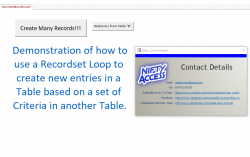Recordset Loop - Create Records
Becoming an MS Access Power User 💪
Once you start converting queries into SQL statements – in other words, a string version of the query – you can take that string and manipulate it, extract things from it, and do all sorts of things with it! One of the best stepping stones towards becoming an MS Access Power User should be to start writing simple VBA to leverage your ability to construct SQL statements in the query builder grid. The video and the accompanying ZIP file should give you a good idea of what can be accomplished simply, quickly, and easily by following a few simple rules. 📚🎓
Learning about Loops in Programming 🔄
The ‘for-next’ loop is one of the basic programming constructs, and there’s much information about it on the internet. The ‘recordset loop’ is a bit more specific to MS Access, although it can be used throughout the VBA environment, and other languages use something very similar, if not the same. 🌐
Create Many Records
Create Many Records
Video 1 (5:16)
At last an opportunity to demonstrate Record Set Loops!!! I can see that this question “Generate in between numbers” (See below) is a good candidate for a demonstration, it has two simple tables. It’s very easy to understand what the OP wants to happen. It fits very well with my knowledge of Record-set Loops and For Next Loops. Question Originally Posted HERE:- Generate in between numbers
Table (A)
| ID | Name | Size | From | To |
| 1 | Sarah Umer | 3 | 1 | 3 |
| 2 | Tallia Noor | 2 | 4 | 5 |
| ID | Name | Size |
| 1 | Sarah Umer | 1 |
| 1 | Sarah Umer | 2 |
| 1 | Sarah Umer | 3 |
| 2 | Tallia Noor | 4 |
| 2 | Tallia Noor | 5 |
Video 1 (5:16)

Leave List as per Date Range
A similar question was posted on Access World Forums — Leave List as per Date Range recently and Jack came up with a SQL method of manipulating the data. I thought it was very interesting and might provide some insight into doing it with this or a similar example at least! Hence I have copied the code and posted it here!
SELECT Leave.LeaveAppliedOn
, Leave.LeaveAppliedTill
, Leave.EmployeeName
FROM Leave
ORDER BY Leave.LeaveAppliedOn;
More Info from the Access World Forums THREAD — Leave List as per Date Range Below is the SQL from June’s post, she indicates that the SQL method might be slower than the VBA method. I refer you to the AWF thread for further information.
PARAMETERS [StartDate] DateTime, [EndDate] DateTime;
SELECT DISTINCT Format([StartDate] - 1+ 100*Abs([Hundreds].[id] Mod 10) + 10*Abs([Tens].[id] Mod 10)+Abs([Ones].[id] Mod 10)+1, "mm/dd/yyyy") AS MDY, Format([StartDate] - 1+ 100*Abs([Hundreds].[id] Mod 10) + 10*Abs([Tens].[id] Mod 10)+Abs([Ones].[id] Mod 10)+1, "yyyy q") AS YearQtr, 1 AS Data
FROM MSysObjects AS Ones, MSysObjects AS Tens, MSysObjects AS Hundreds
WHERE [StartDate] - 1+ 100*Abs([Hundreds].[id] Mod 10) + 10*Abs([Tens].[id] Mod 10)+Abs([Ones].[id] Mod 10)+1 Between [StartDate]-1 And [EndDate];
… …