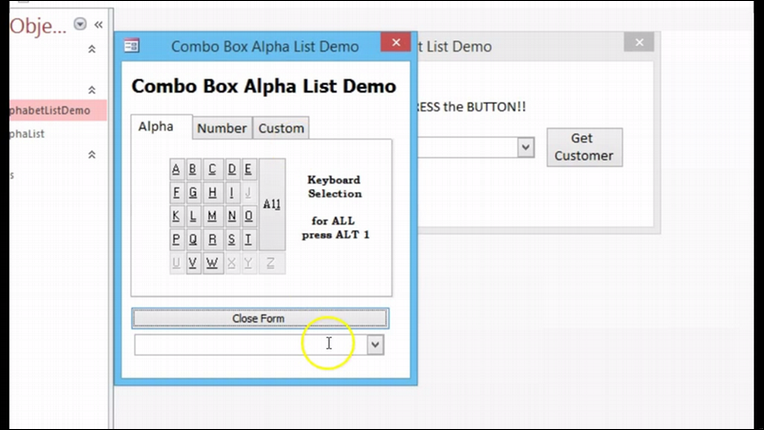Screenshots – Combo Alpha List
One of the problems you can run into when you have a combo-box which contains a lot of records, is it can be difficult for the user to find a particular record. With the “Nifty Combo Box Organiser” you can offer your user a professional and sophisticated search function for your combo box.
1. Double Click on the Combo to call up the “Combo Alpha List” Form
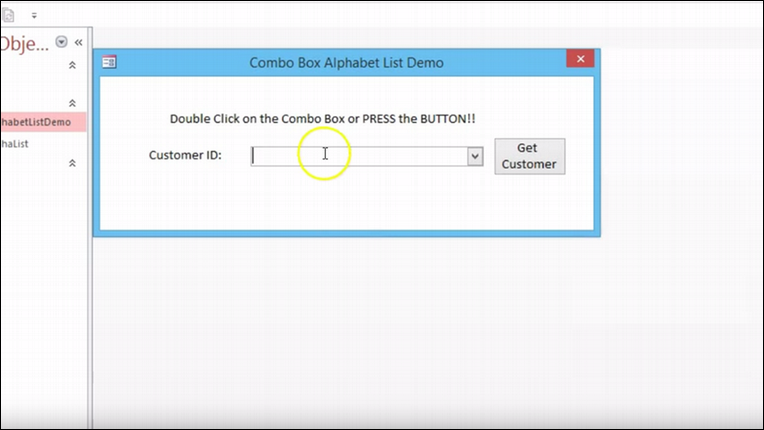
2. The Combo “Alpha List Form” Opens
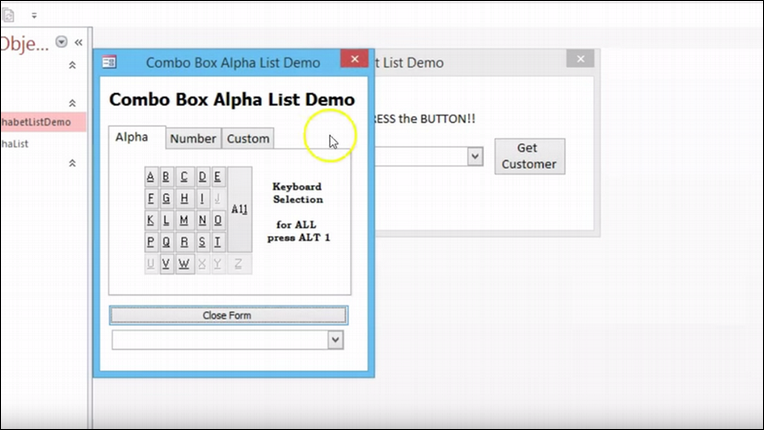
3. Pressing the “Command Button” also calls the Form
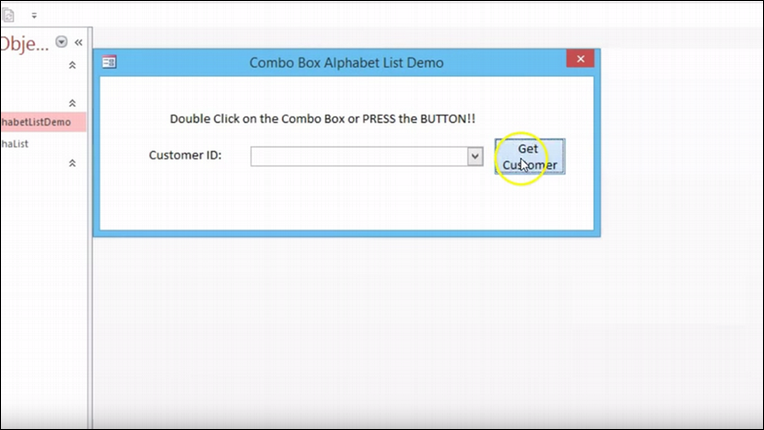
4. Form Called
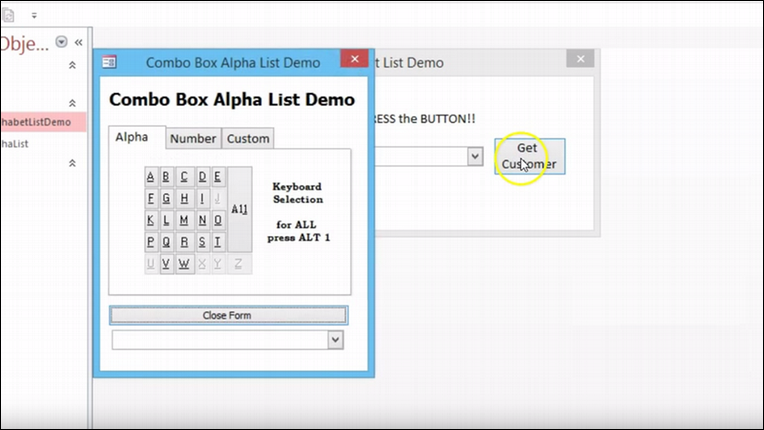
5. Buttons without Records are “Greyed Out”
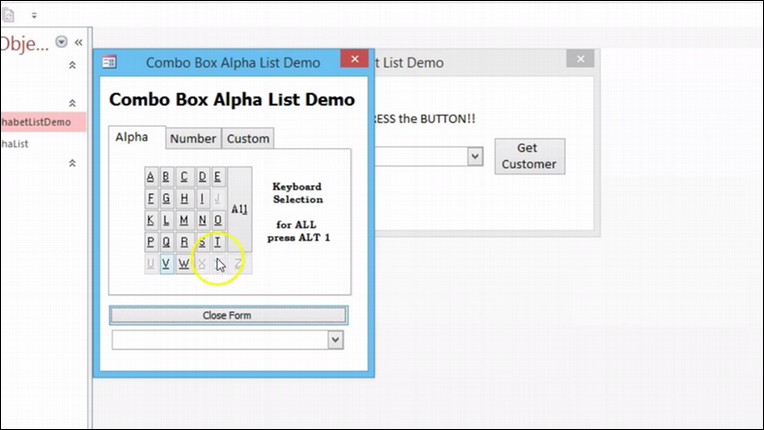
6. Same on the Numbers Tab
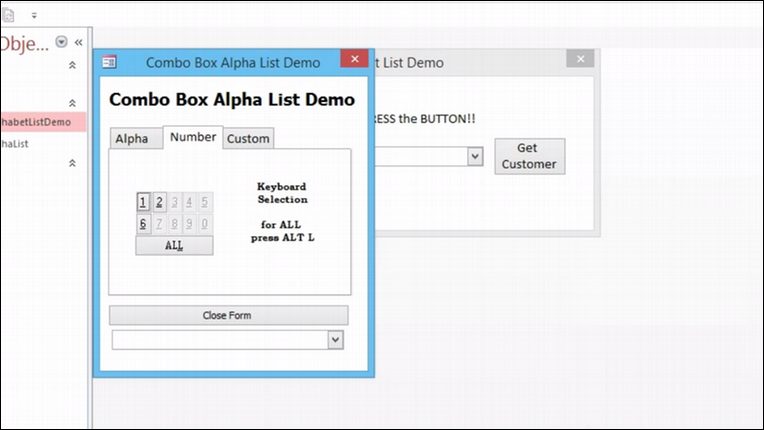
7. The Normal 26 Characters of the Alphabet are shown
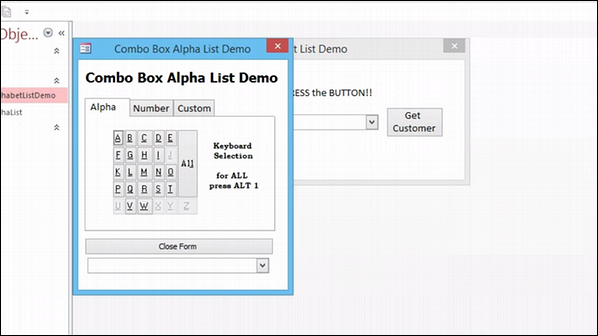 |
Accented Characters are not shown |
8. Press “G” and only records beginning with “G” are shown
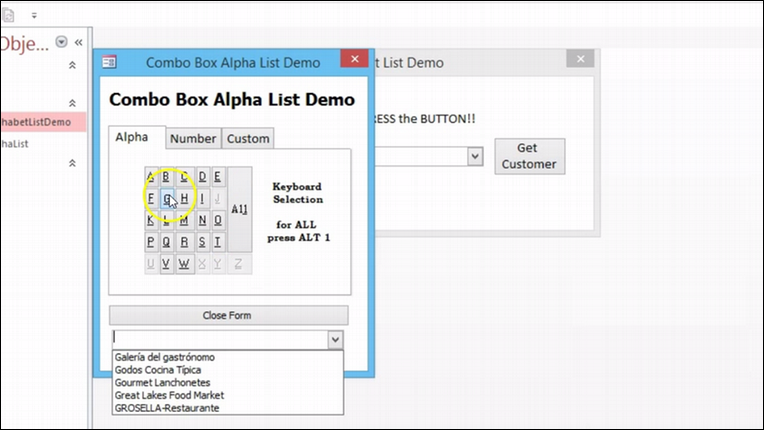
9. Click on a displayed record……
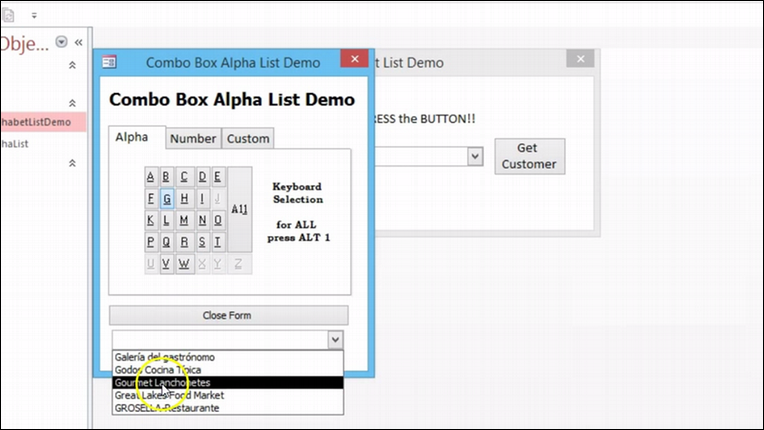
10. The Alpha Form closes and the record is placed in your Combo-box
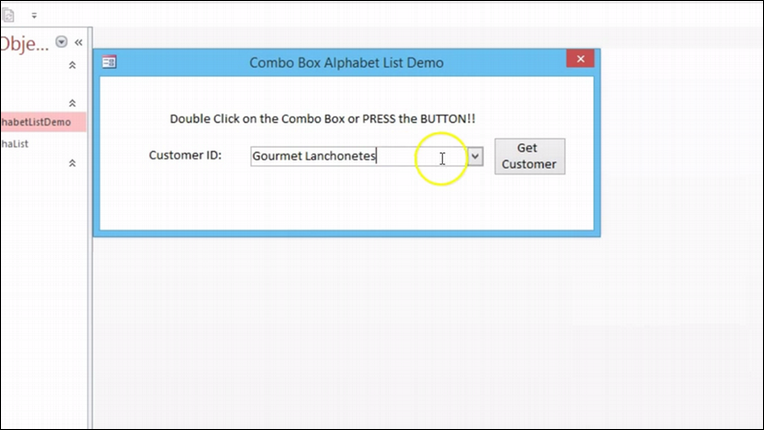
11. And again, with a number….
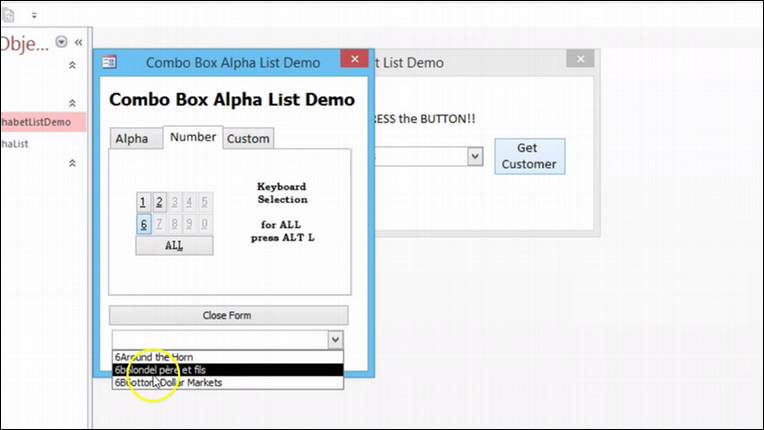
12. Added to your Combo Box…
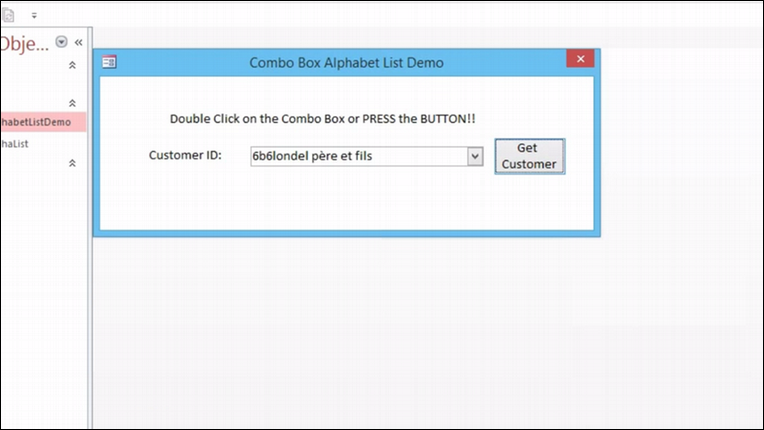
13. Select the “Custom Tab”
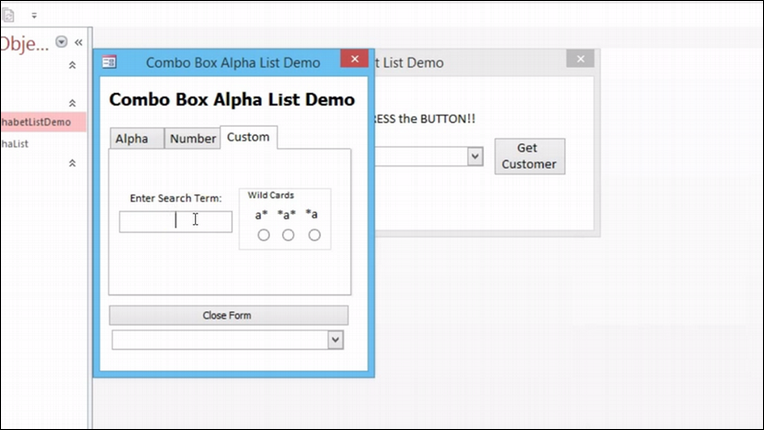
14. Type in “DEW”
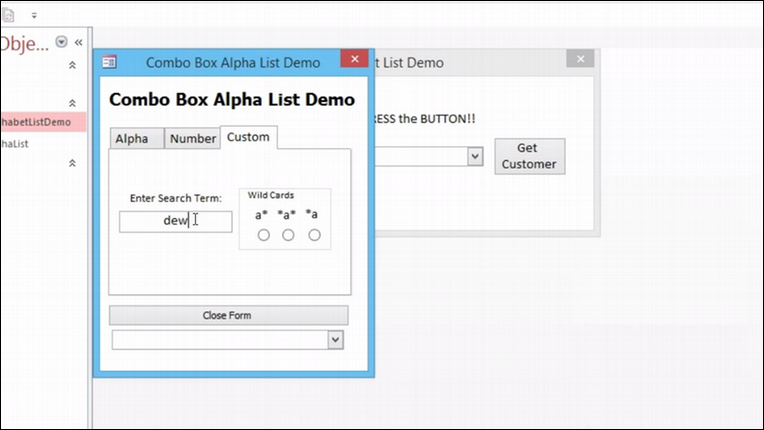
15. Select the wild card option “Anywhere” *a*
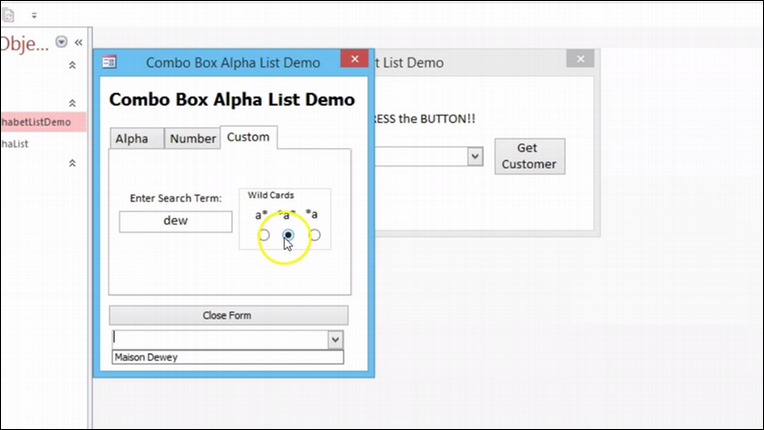
16. and “Mason Dewey” is found
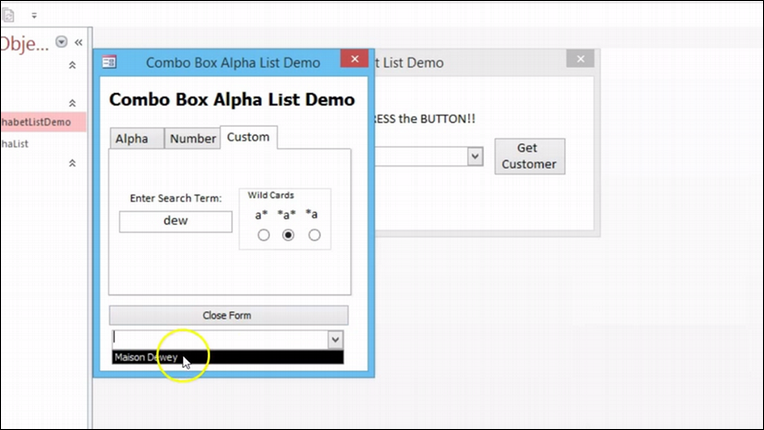
17. “Mason Dewey” returned to your Combo Box
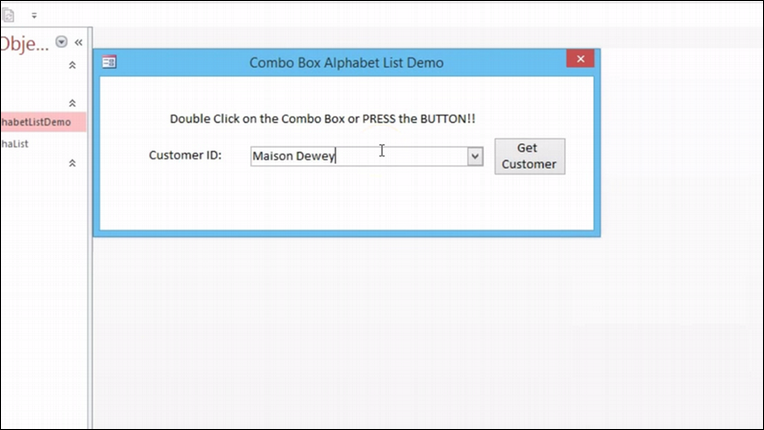
18. “I” only one Record
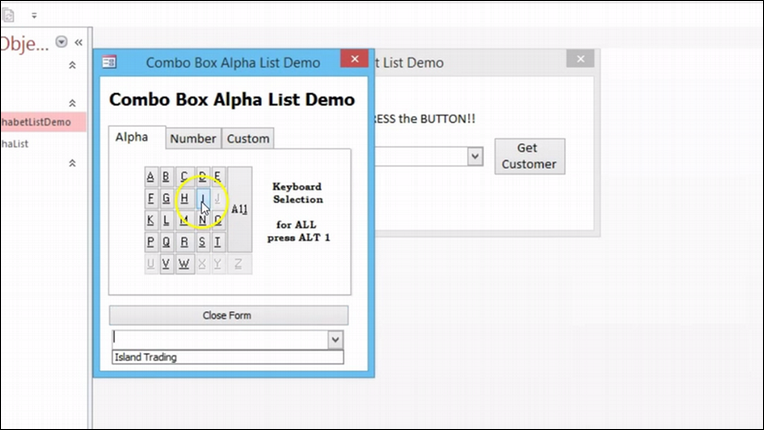
19. “E” Two Records
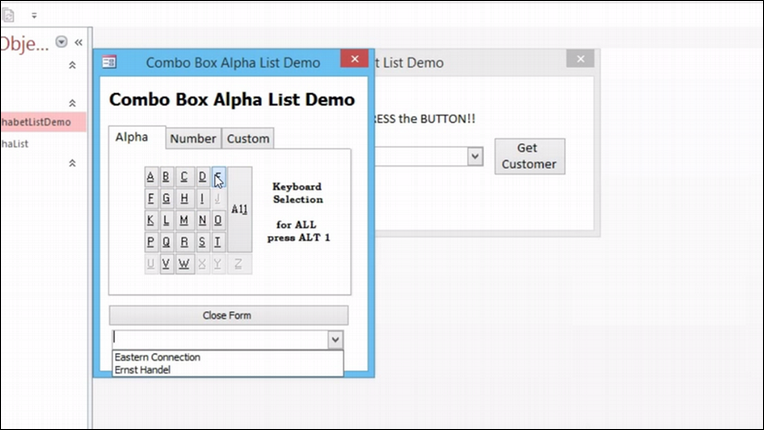
20. “W” 5 Records
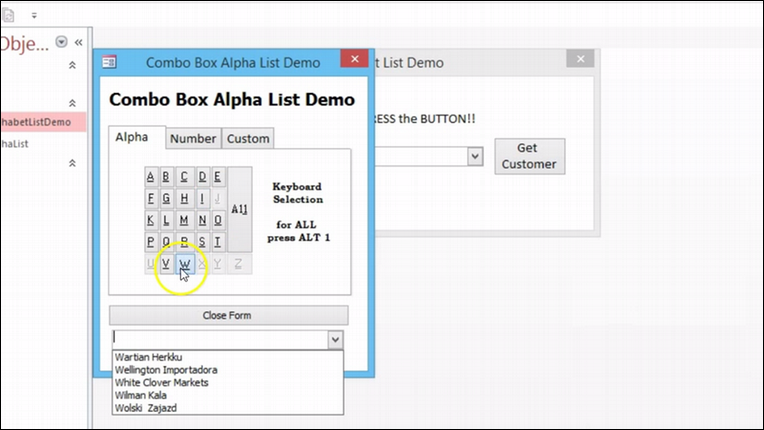
21. Closing the form “Without” a selection…
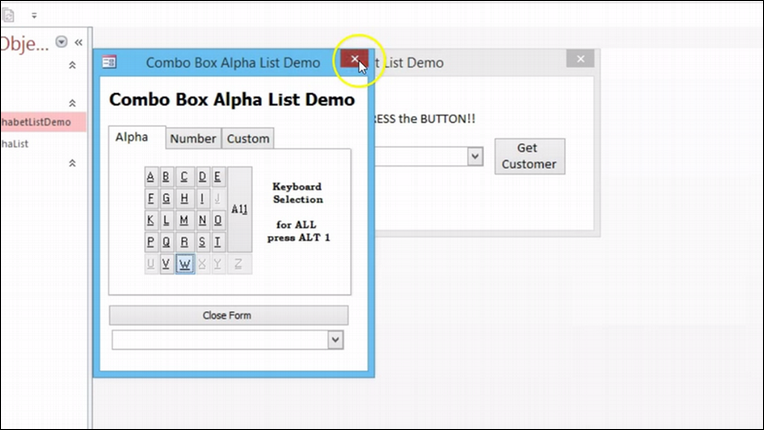
22. Does not change your combo’s entry
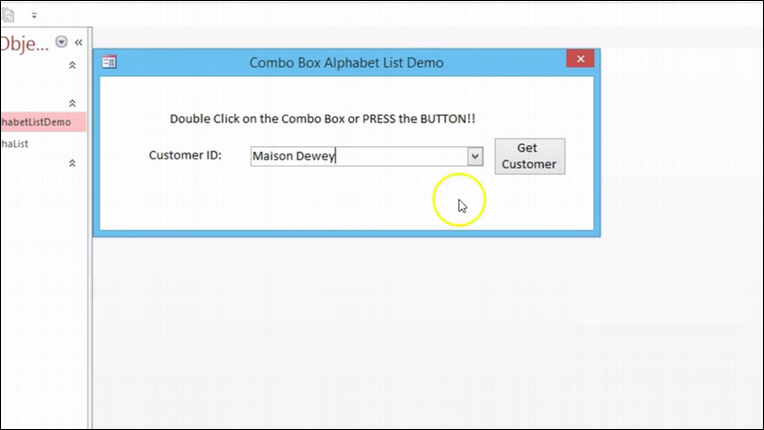
23. The “ALL” button lists all the Records
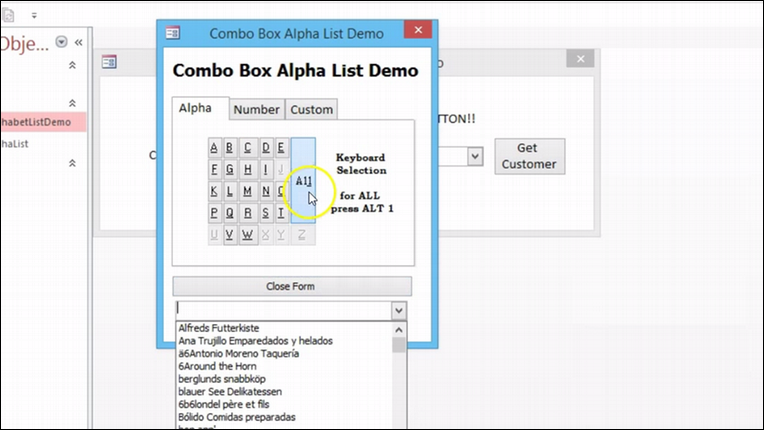
24. Select the “Custom Tab”
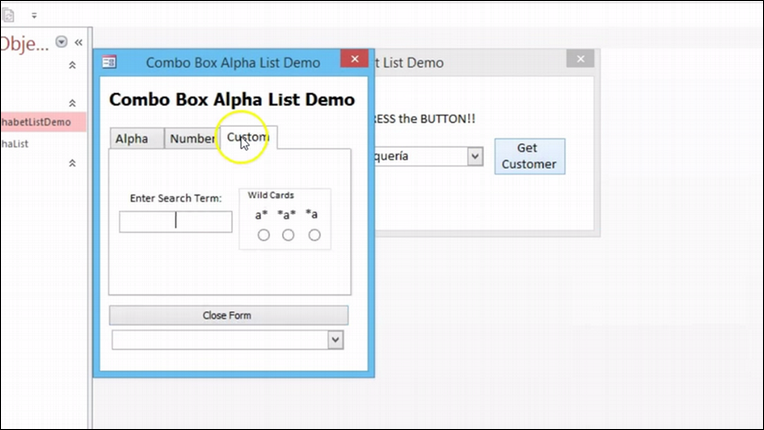
25. Paste in an “Accented Character”

26. Select the “Anywhere” wild card
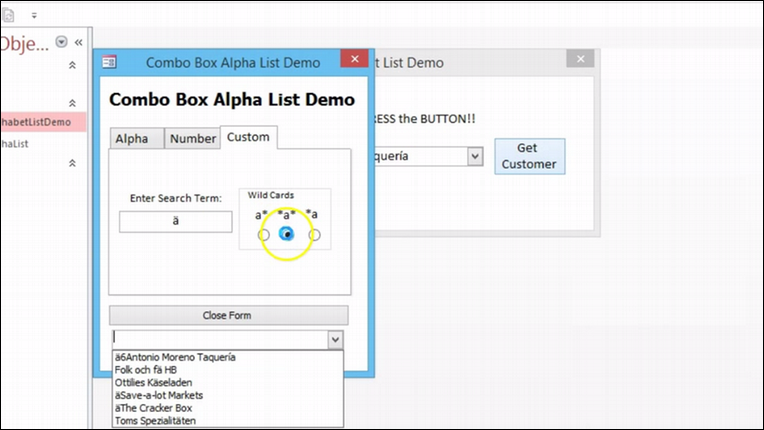
27. and a list of entries containing the “Accented Character” is returned
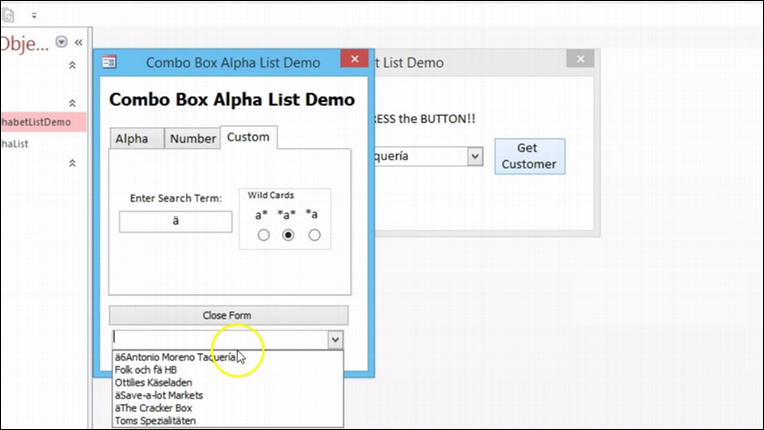
28. use the “followed by” any characters wild card
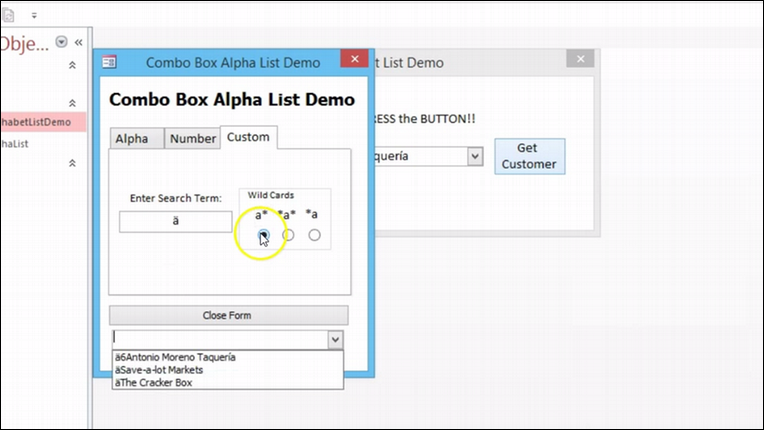
29. That’s All Folks!!!